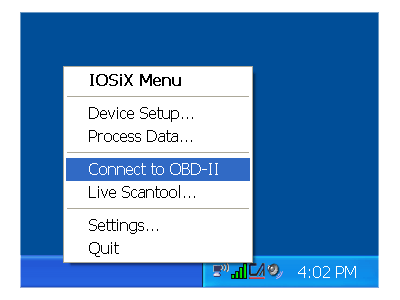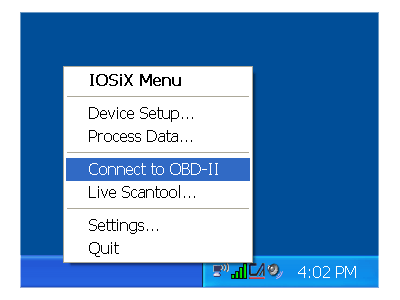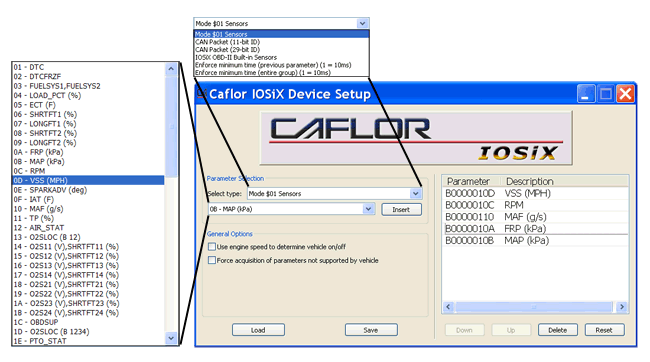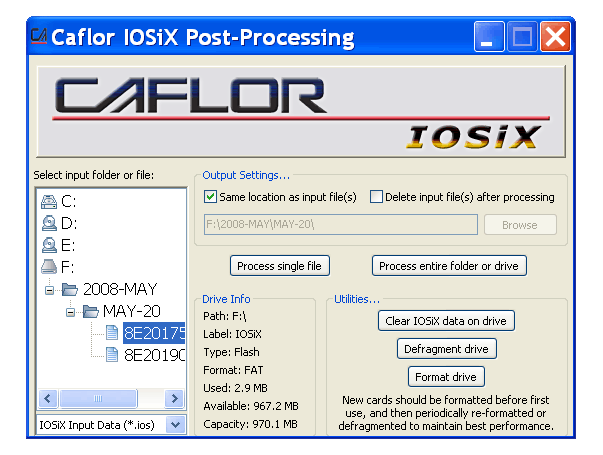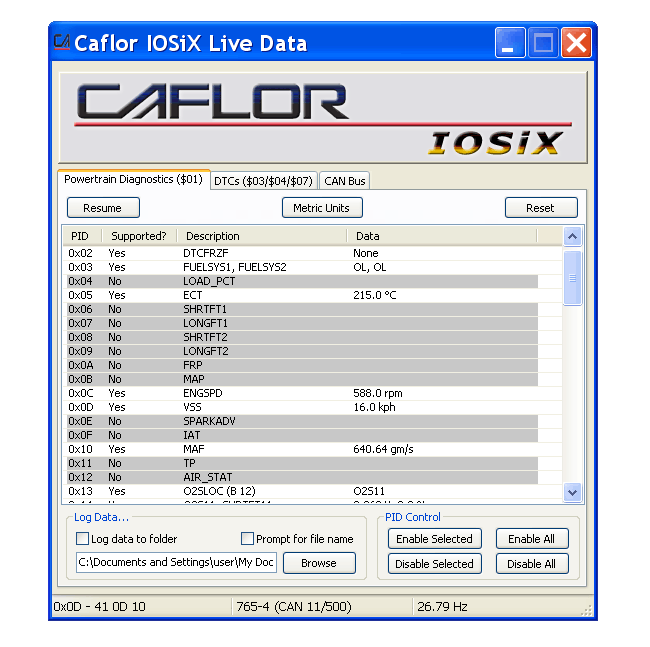Software Task Bar Menu
A Caflor IOSiX software icon will appear in your taskbar for easy access to the Live Scantool, Device Setup and Data Processing screens.
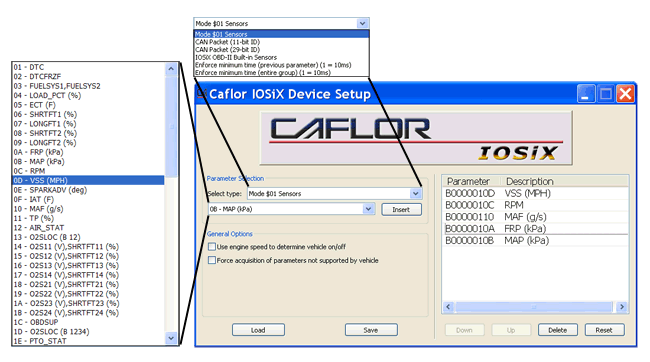
Device Setup
The Device Setup window allows you to choose which parameters you would like your device to collect for a particular trip. The first drop-down menu lists the types of parameters including Mode $01 Sensors, two CAN Packet options and IOSiX OBD-II built-in sensors. The second drop-down menu lists the available parameters and allows you to select the maximum frequency at which they are collected. These options can then be uploaded to the microSD card in the datalogger.
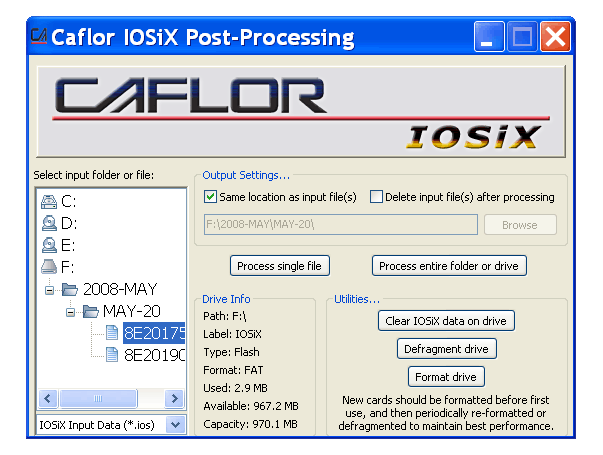
Post Processing
After your data is collected, files on the microSD card can be processed and opened in a spreadsheet program such as Microsoft Excel for analysis.
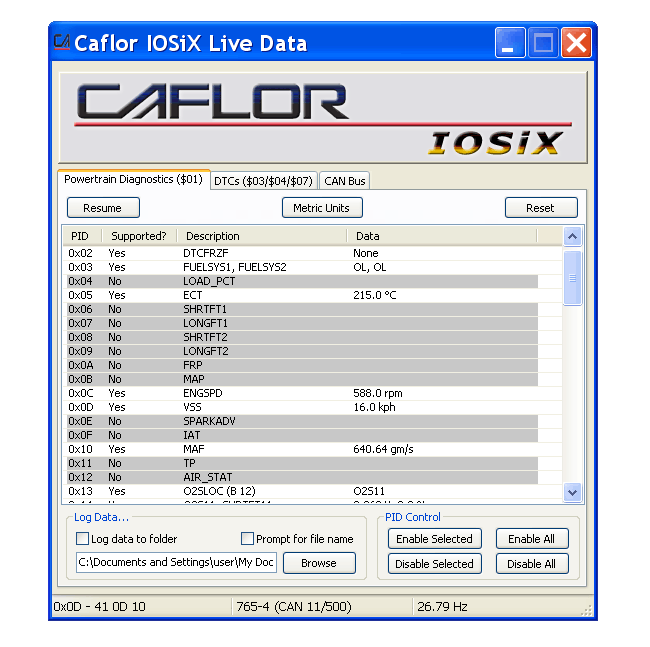
Live Data
The Live Data option allows real-time observation of data collection from inside a vehicle using the supplied USB cable.